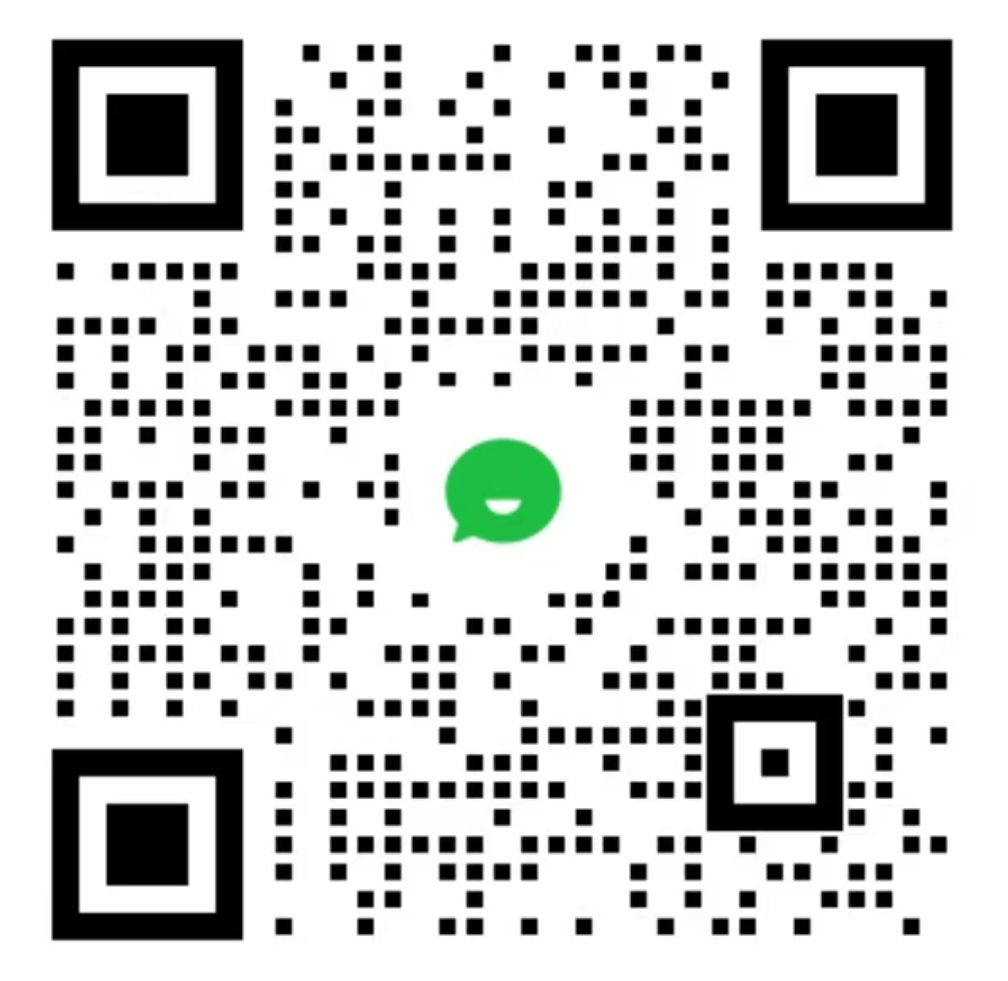ERP系统 & MES 生产管理系统
10万用户实施案例,ERP 系统实现微信、销售、库存、生产、财务、人资、办公等一体化管理
本文开放系统中的一段代码。将HTML5 table文本导出Excel。
需要的库
- python 2.7/2.x
- xlwt
- Django(可选)
目标
网页上的table部分,只要输出文本,将html文本输出成excel。几乎一摸一样,可以带出简单的css样式(本文基于bootstrap的标准样式),合并单元格,表头等内容。但不能带出单元格样式,公式等。

比如上图。页面输出是这个样子的。
导出后

很简单吧。
代码
__author__ = 'www.6erp.cn'
from django.http import HttpResponse
from django.utils.http import urlquote
import xlwt, HTMLParser, StringIO, uuid
blue_stype = xlwt.easyxf('alignment: horz left, vert top; pattern: pattern solid, fore_colour light_blue; font: bold on;')
red_stype = xlwt.easyxf('alignment: horz left, vert top; pattern: pattern solid, fore_colour red; font: bold on;')
green_stype = xlwt.easyxf('alignment: horz left, vert top; pattern: pattern solid, fore_colour light_green; font: bold on;')
yellow_stype = xlwt.easyxf('alignment: horz left, vert top; pattern: pattern solid, fore_colour light_yellow; font: bold on;')
orange_stype = xlwt.easyxf('alignment: horz left, vert top; pattern: pattern solid, fore_colour light_orange; font: bold on;')
merge_stype = xlwt.easyxf('alignment: wrap on;')
bold_stype = xlwt.easyxf('alignment: horz left, vert top; font: bold on;')
mydefault_stype = xlwt.easyxf('alignment: horz left, vert top')
STAG = 'stag'
ETAG = 'etag'
DATA = 'data'
def html_table_to_excel(table):
""" html_table_to_excel(table): Takes an HTML table of data and formats it so that it can be inserted into an Excel Spreadsheet.
"""
table_ls = []
class MyHTMLParser(HTMLParser.HTMLParser):
'''
parser
'''
def handle_starttag(self, tag, attrs):
table_ls.append((STAG, tag, attrs))
def handle_endtag(self, tag):
table_ls.append((ETAG, tag, None))
def handle_data(self, contentstr):
table_ls.append((DATA, contentstr.strip(), None))
p = MyHTMLParser()
p.feed(table)
return table_ls
def export_to_sheet(wb, sheet_title, table_str):
'''
sheet
'''
ws = wb.add_sheet(sheet_title)
ls = html_table_to_excel(table_str)
xstatus = ''
cline = 0
ccell = 0
b_readyinsert = False
xattrs = None
xcontent = ''
cells_occupy = set()
for tag, content, attrs in ls:
if tag == STAG and content == 'thead':
xstatus = 'thead'
elif tag == ETAG and content == 'thead':
xstatus = ''
if tag == STAG and content == 'tbody':
xstatus = 'tbody'
elif tag == ETAG and content == 'tbody':
xstatus = ''
elif tag == STAG and content == 'tr':
# row go
ccell = 0
elif tag == ETAG and content == 'tr':
# row go
cline += 1
elif tag == STAG and content in ['td', 'th']:
b_readyinsert = True
xcontent = ''
xattrs = dict(attrs)
elif tag == ETAG and content in ['td', 'th']:
# fill cell
xstyle = mydefault_stype
if 'class' in xattrs:
xattr_class = xattrs['class']
if 'success' in xattr_class:
xstyle = green_stype
elif 'warning' in xattr_class:
xstyle = yellow_stype
elif 'danger' in xattr_class:
xstyle = red_stype
elif 'info' in xattr_class:
xstyle = blue_stype
if not xstyle:
xstyle = xstatus == 'thead' and bold_stype or mydefault_stype
# test occupy
while (cline, ccell) in cells_occupy:
ccell += 1
if 'colspan' in xattrs and 'rowspan' in xattrs:
rowspan = int(xattrs['rowspan'])
colspan = int(xattrs['colspan'])
ws.write_merge(cline, rowspan - 1 + cline, ccell, colspan - 1 + ccell, xcontent, xstyle)
for x in range(0, rowspan):
cells_occupy.add((cline + x, ccell))
for x in range(0, colspan):
cells_occupy.add((cline, ccell + x))
elif 'rowspan' in xattrs:
rowspan = int(xattrs['rowspan'])
ws.write_merge(cline, rowspan - 1 + cline, ccell, ccell, xcontent, xstyle)
for x in range(0, rowspan):
cells_occupy.add((cline + x, ccell))
elif 'colspan' in xattrs:
colspan = int(xattrs['colspan'])
ws.write_merge(cline, cline, ccell, colspan - 1 + ccell, xcontent, xstyle)
for x in range(0, colspan):
cells_occupy.add((cline, ccell + x))
else:
ws.write(cline, ccell, xcontent, xstyle)
cells_occupy.add((cline, ccell))
b_readyinsert = False
xattrs = {}
xstyle = None
# cell go
# ccell += 1
elif b_readyinsert:
if content == 'br':
if xcontent:
xcontent += 'r'
elif tag == DATA:
content = content.strip()
if content:
if xcontent:
xcontent += ' ' + content
else:
xcontent = content
return wb
def export_to_xls(table, b_export_response=True, table_title=''):
"""
@param table: string or dict
"""
wb = xlwt.Workbook(style_compression=2)
if isinstance(table, dict):
if table:
vx = ''
for kt, v in table.items():
export_to_sheet(wb, unicode(kt), v)
else:
wb.add_sheet('EMPTY')
elif isinstance(table, list):
if table:
vx = ''
for kt, v in table:
vx += u'<table><thead><tr><th></th></tr><tr><th>{}</th></tr></thead></table>{}'.format(unicode(kt), v)
export_to_sheet(wb, 'NEW', vx)
else:
wb.add_sheet('EMPTY')
else:
export_to_sheet(wb, 'NEW', table)
if b_export_response:
sio = StringIO.StringIO()
wb.save(sio)
dd = sio.getvalue()
sio.close()
#download
response = HttpResponse(dd, content_type='application/vnd.ms-excel')
response['Content-Disposition'] = 'attachment; filename={0}.xls'.format(urlquote(table_title) or str(uuid.uuid4()))
return response
else:
return wb调用最后一个函数 export_to_xls 就可以了。参数table,是HTML table 字符串。结合django的话,用render_to_string输出就可以了。






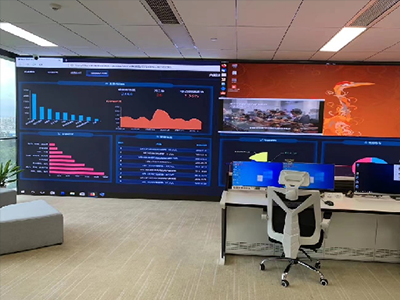





 咨询顾问
咨询顾问